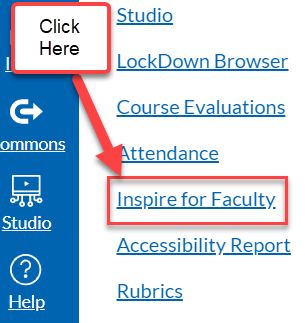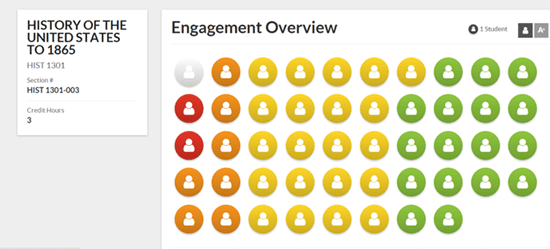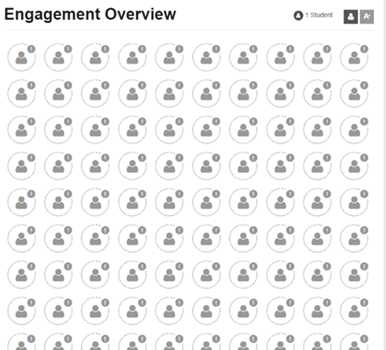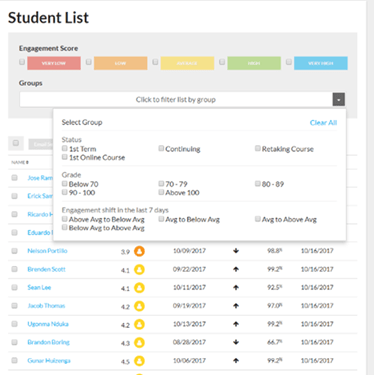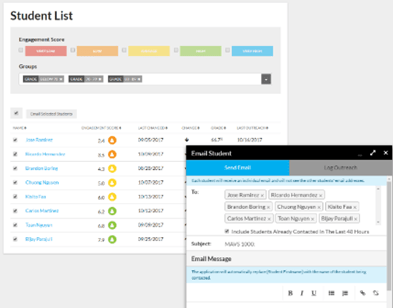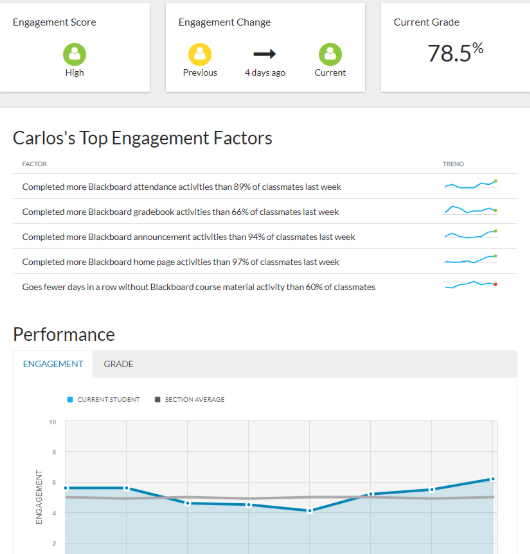Struggling Students (very low, low, average engagement scores) (4-week Grades)
Subject Line: Into the First Turn
Text: Can you believe we’ve already come through 4 weeks of the semester? I just want to encourage you in your progress in this course. A steady pace is key in any endeavor. Please let me know how I can help you! Feel free to come and see me at any time
Students Performing Well (high, very high engagement scores) (4-week Grades)
Subject Line: Into the First Turn
Text: Can you believe we’ve already come through 4 weeks of the semester? You are doing very well and I just want to encourage you in your progress in this course. Keep up the good work! Please let me know how I can help you! Feel free to come and see me at any time!
Subject Line: You’re halfway there! (Mid-term)
Text: Great job! You’ve reached the halfway point in the semester! Let me encourage you as you gear up for mid-term exams and projects to pace yourself, get plenty of rest, and study hard! You can do it!
Subject Line: Entering the homestretch! (Week 12 Finish Strong Message)
Text: Yes, it’s true! You are now in the homestretch. As the end of the semester approaches in a few weeks, I am confident that you will finish strong! Keep up the momentum and cross that finish line with flying colors!
Subject Line: Thank you! (End of Semester Message)
Text: Thank you for making this a great semester and for adding so much to our class. Let me encourage you as you prepare for your final exams. I look forward to seeing you around campus and if you are graduating, congratulations!