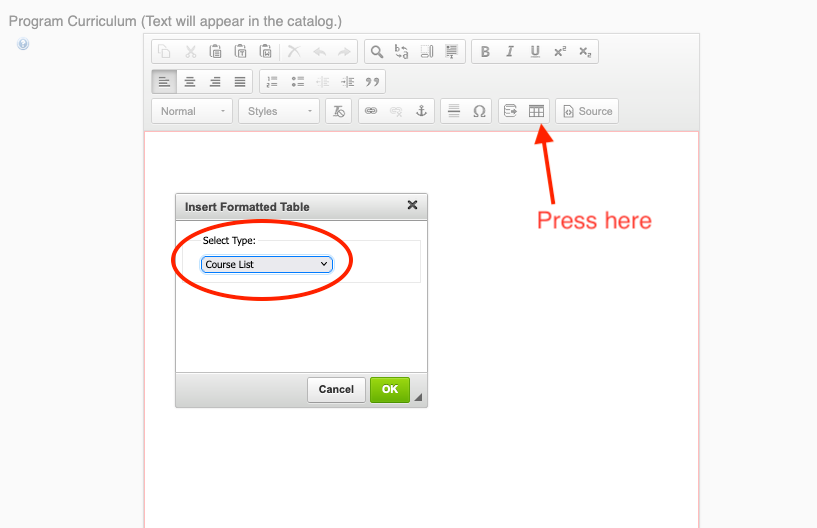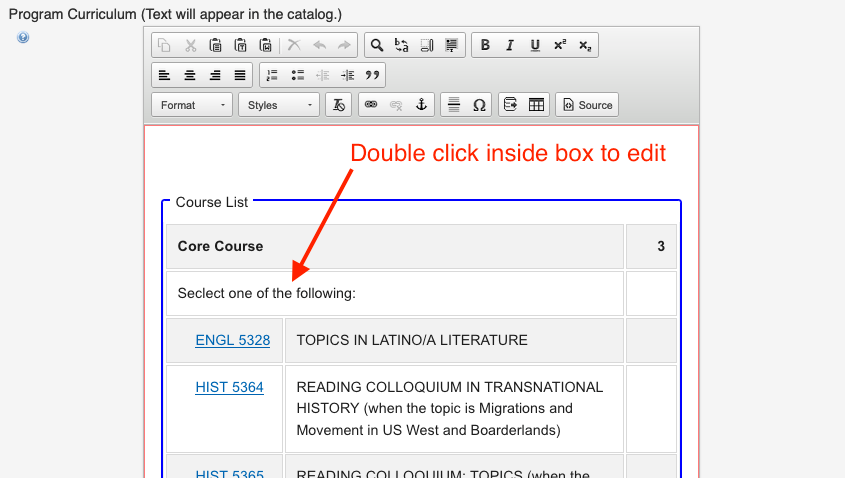If you are new to creating a course list, this introductory video will help.
Use the “Formatted Table” tool to place a course list table in Program Curriculum box.
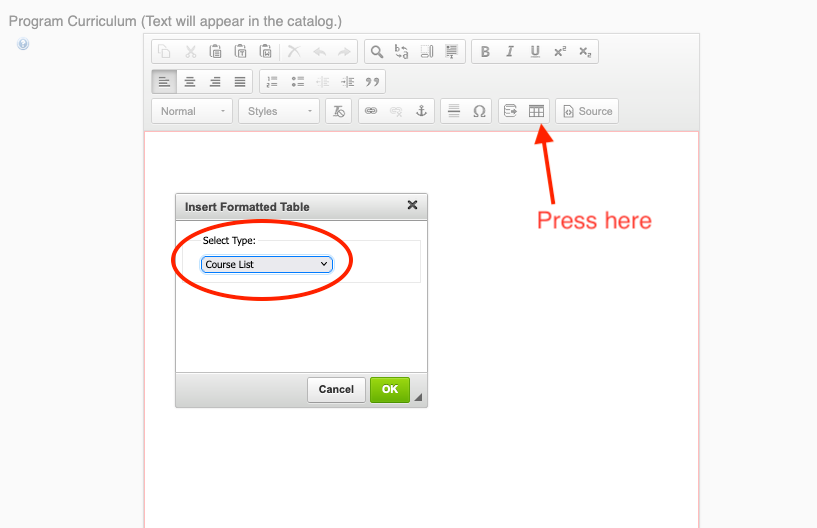
In addition to creating a course list, you may optionally create a plan of study grid using this menu. Use the course list to indicate minimum requirements. Use the plan of study grid to recommend course selections in semester-by-semester order.
To edit an existing course list, double-click the inside the blue box
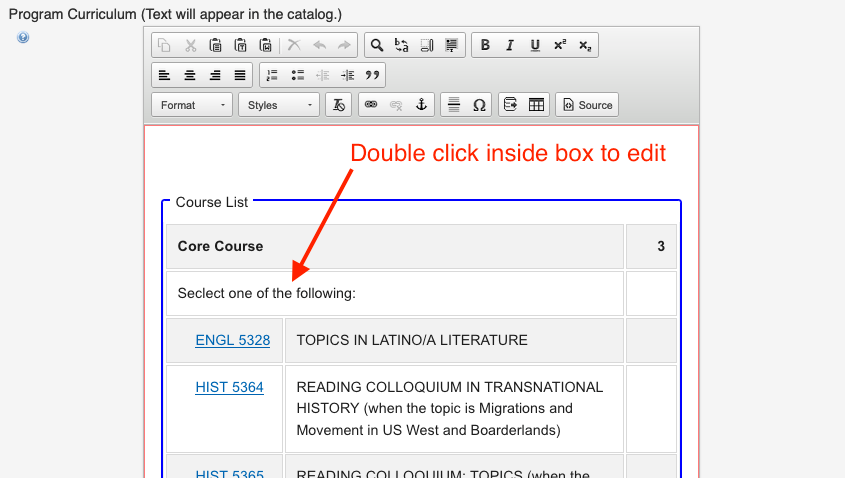
When building course lists:
- Be concise. Avoid words like “student” “course” and “required” in headings/comments (it should be clear from context that these are course requirements for students). Avoid verbose footnotes.
- Be consistent. Students and advisors greatly appreciate consistency in how we represent programs. This is particularly the case with respect to general education core requirements.
- Check the “Sum Hours” box. This not only does the math for you but also encourages clarity and consistency with respect to the formatting of electives and required courses.
When listing general education core requirements:
- Watch this video for help.
- Check the box to include the link to the general core requirements.
- Use “Foundations” as a header to group the core with specific requirements considered foundational for the major.
- If the program requires specific courses to satisfy the core, insert under “Foundations” the comment “Students must complete specific courses in certain core areas” (yes, this is an exception to the avoid “students” and “courses” rule). Then, name the core area(s) using the following format: “For [core area, e.g., Life & Physical Science] select:” List the course(s).
- Indent all courses under the core. Their hours will not be calculated in the total; the state- mandated 42 core hours will be added via the link. Students will be able to see the course hours with the description when hovering over each course link.
- Do not list core component areas in which specific selections are not required of students—these are handled by the general education core link.
- Do not list recommended core courses, only requirements. Recommendations may be given in the plan of study grid.
To indicate lower-division course work required for the major but not part of the core (e.g., the student success course, language requirement, other preparatory work) use the subheading “[Program Name] Foundations” (ex. “Chemistry BS Foundations”). If the program requires core hours exceeding the 42-hour minimum, these can be added here with the comment, “Additional hours in core lab courses,” entering the appropriate number of total additional hours (e.g., 2).
To indicate coursework required by the major “Specialization” is a suitable heading; some programs may prefer an alternative such as “Professional Program.”
For prescribed electives (choose from a list) create a comment like “Select [number] from the following:” then list possible courses satisfying the requirement and indent them. List the total number of prescribed elective hours in the comment.
For general or open electives (choose from a category) include a comment such as “Select 18 hours of 3000 or 4000-level coursework” and indicate the total hours in the comment.