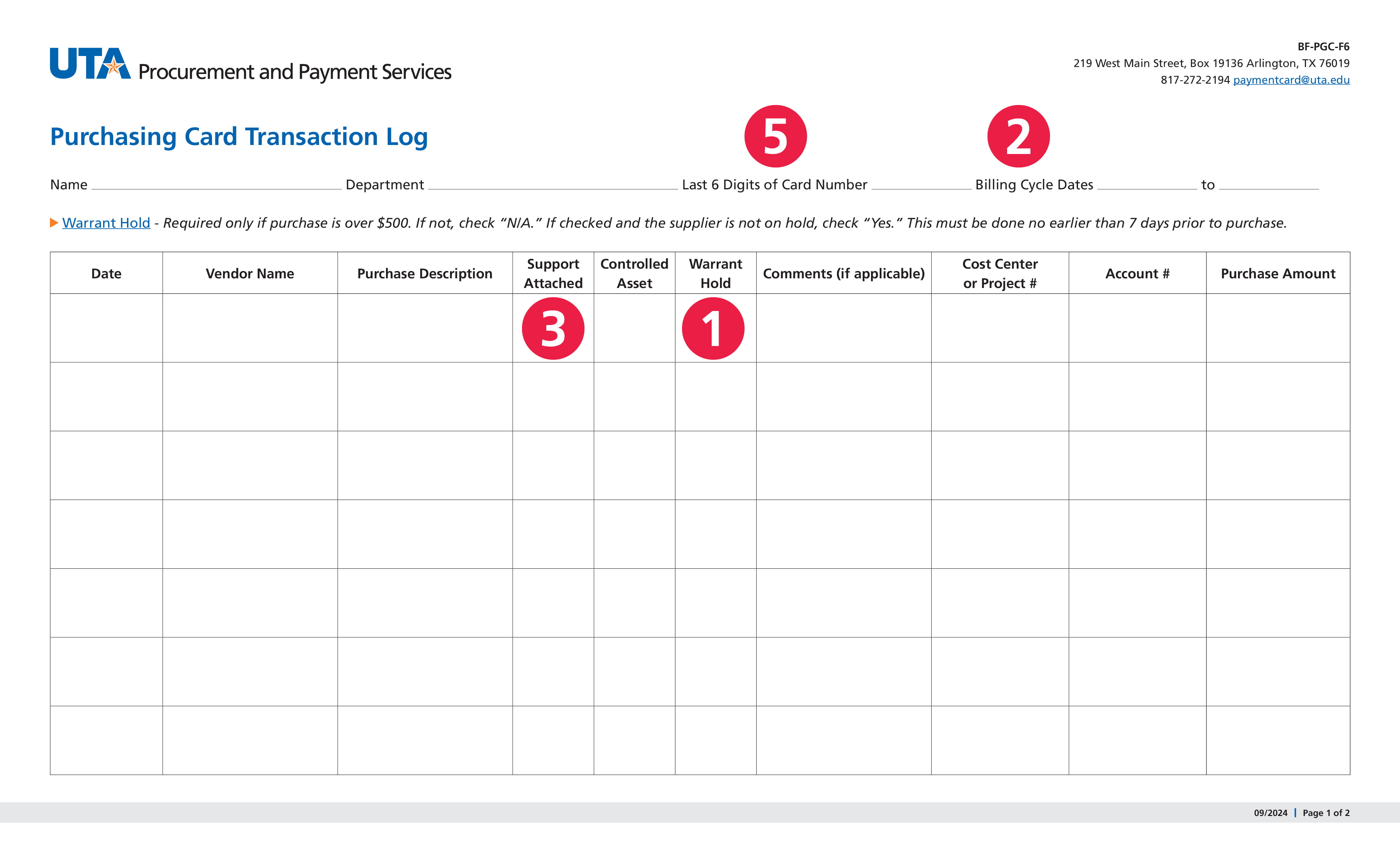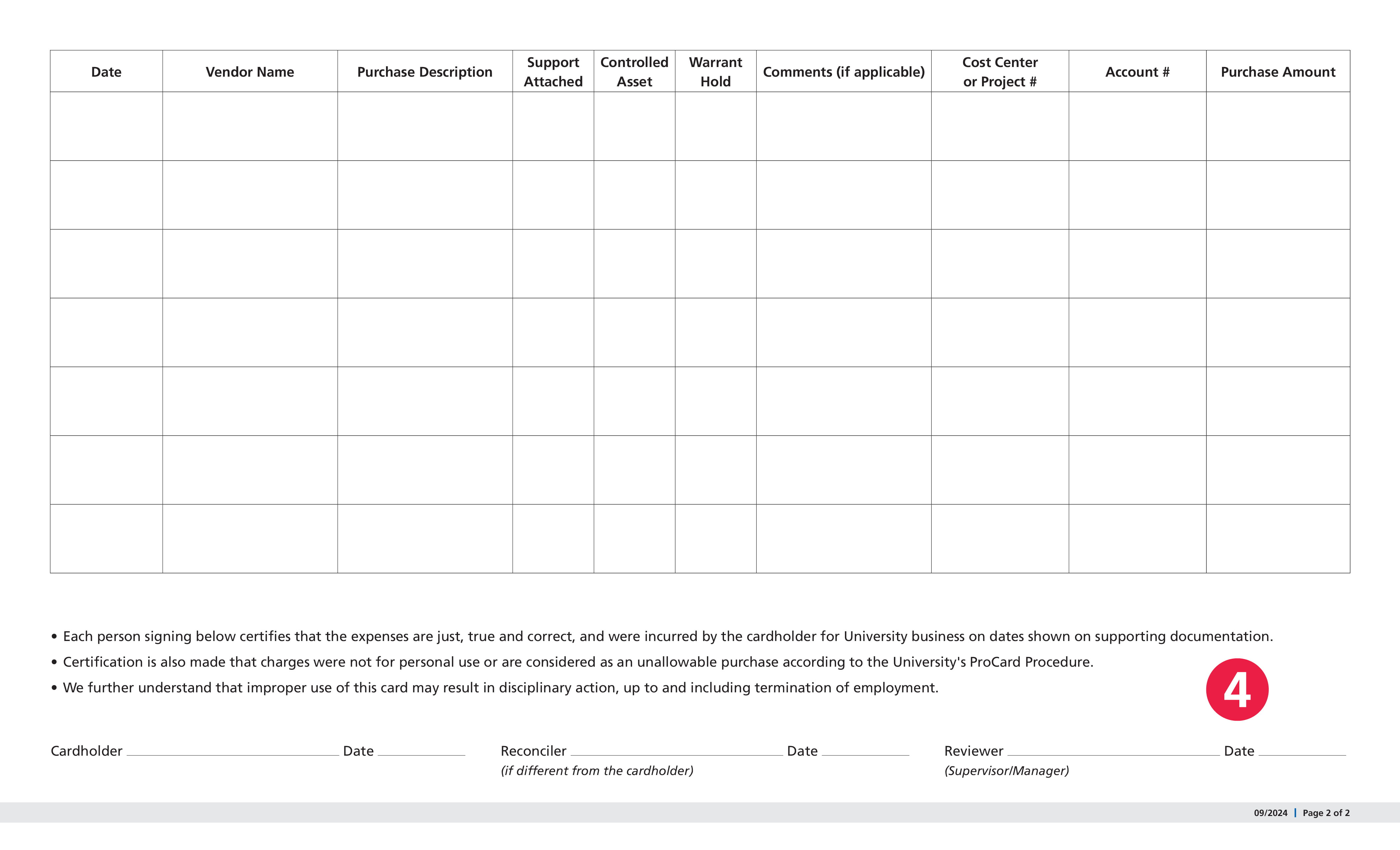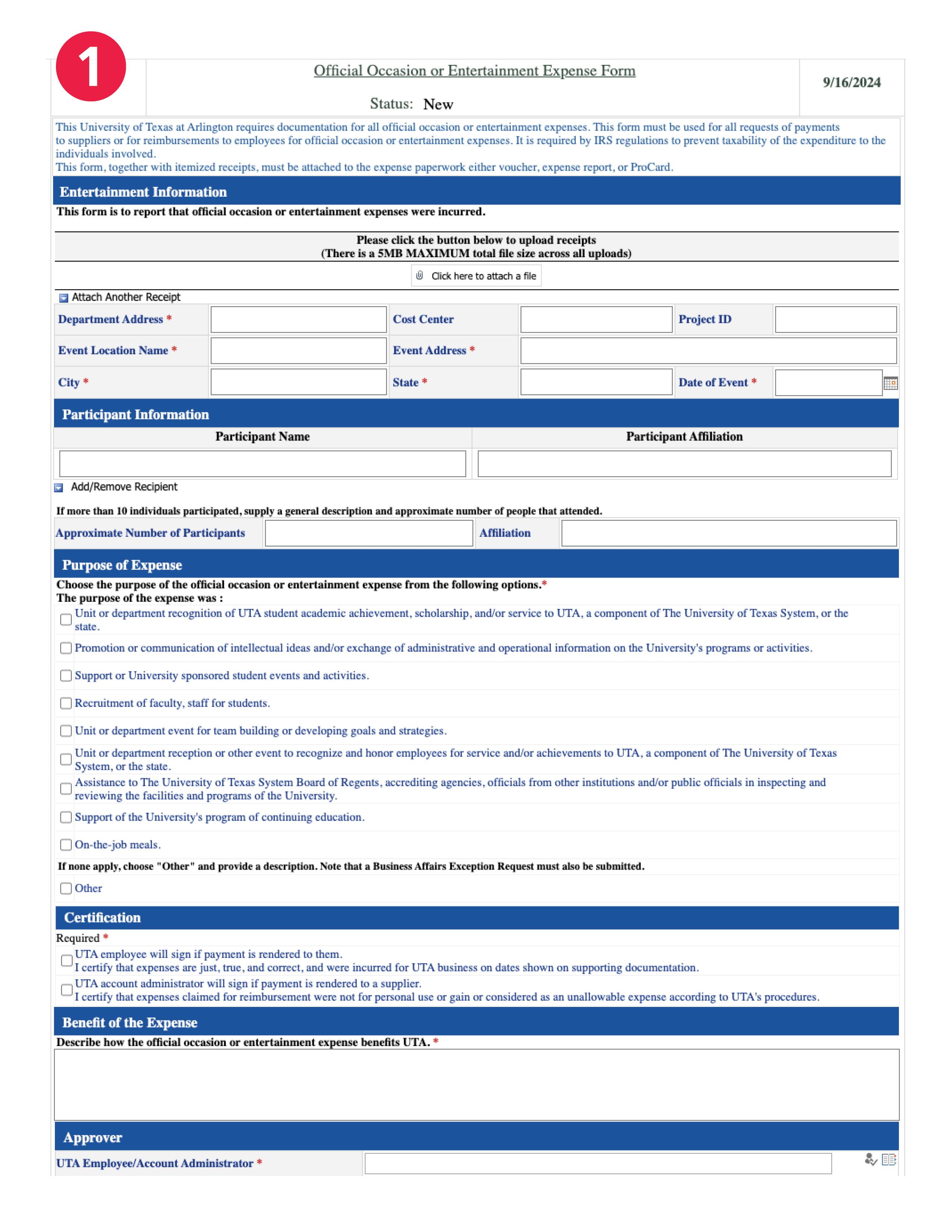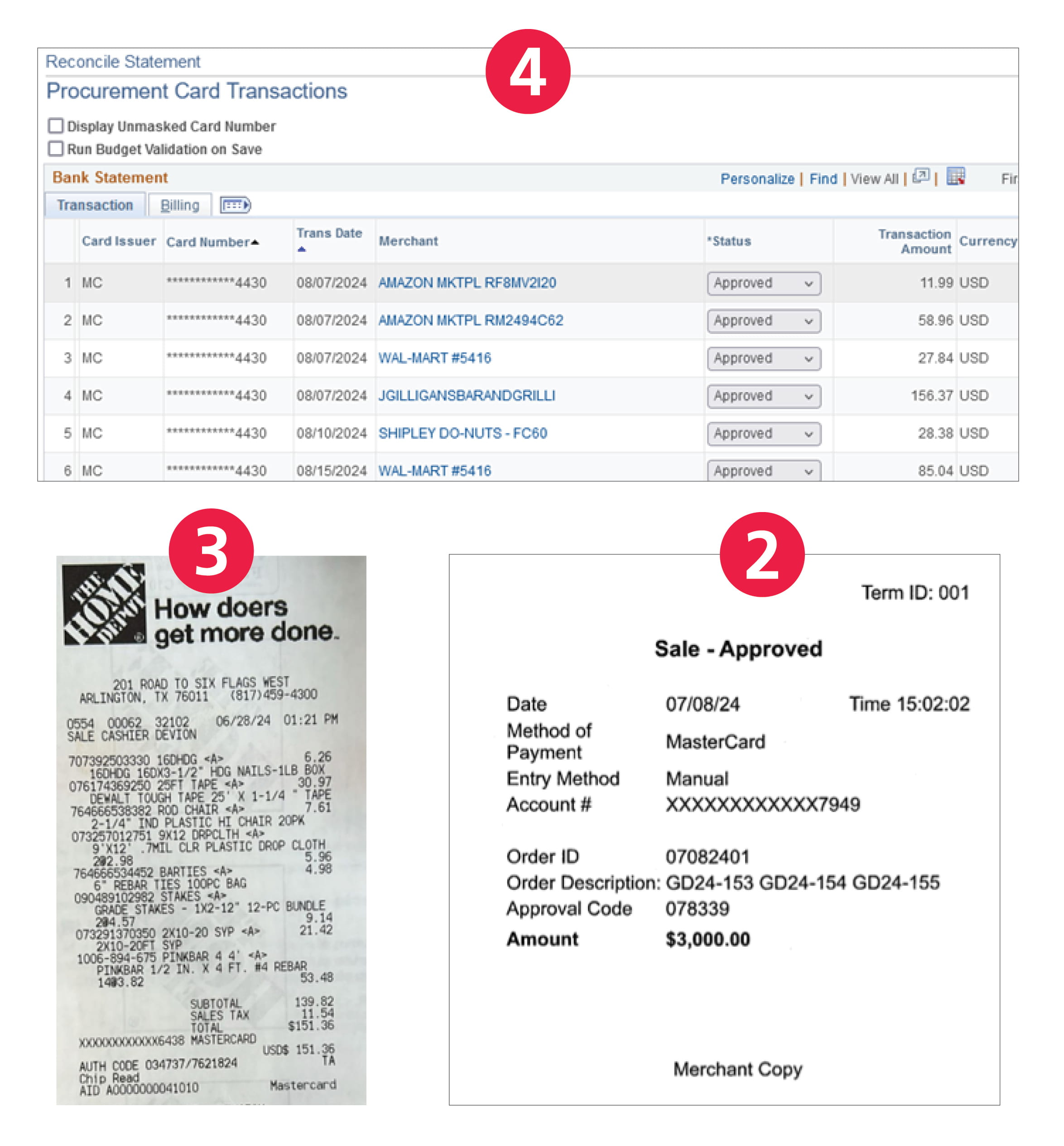219 West Main Street
Arlington, TX 76019
Errors on Transaction Log and Attestation Form
Purchasing Card Transaction Log Common Mistakes
Click on the thumbnail images to enlarge.1. Incorrect Warrant Hold Notation
What: We are trying to verify if the vendor is indebted to any state or has a tax delinquency, not just the State of Texas but all states.
When: If $500 or more and vendor is located in state or out-of-state of Texas.
Why: To include the needed screenshot of the warrant hold result that we have done our due diligence.
How: Verify in the UTShare warrant hold search tool that the vendor is not showing up on list. If vendor is on the list, you cannot use them. If there is not another alternate vendor to use for purchase contact vendor to inform them they are on the state's warrant hold list and try to get themselves removed to be able to use them.
2. Incorrect Billing Cycle
What: Identifies proper statement in conjunction with other identifiers
When: Each statement month
Why: To ensure the correct statement cycle is used, not the first to the last day of the month that can be wrongfully assumed.
How: Standardized notation of 4th-3rd provides the proper posting dates for a statement’s transactions. Used in conjunction with name or card number allows for more accurate and productive reconciliation performed.
3. Abbreviating or Leaving Blank Reconciled and Support Attached columns
What: Indicates if transaction has been reconciled to a statement and proper paperwork is in the packet
When: Each transaction
Why: Identifies if transaction has been processed in the system and if proper documentation is located within the current packet
How: Yes or No. Abbreviated notations could lead to confusion.
4. Transaction Log or Attestation Form not Signed or Dated prior to reconciliation
What: Indicates if the responsible parties have physically processed and approved the statement.
When: Every statement month
Why: Signing acknowledges that proper approvers have physically reviewed the statement prior to electronic approval.
How: Cardholder, Reconciler, and Reviewer must sign and date on or before electronic final approval is made.
5. Incorrect Last 6 of Card or Complete Card number
What: This identifies the card associated with transactions/charges. Only putting the last 6 of the number ensures this while still protecting the security of the card number
When: Each statement month for each card
Why: This allows for easy identification of charges per card, and in conjunction with the billing cycle allows for the statement to be identified properly in UTShare.
How: Look at your card and put the correct last 6 of your card on the Transaction Log or ProCard Attestation each month.
Official Occasion or Entertainment Expense Form Common Mistakes
1. Purchasing Catering, Snacks and/or Refreshments: Not filling out Official Occasion Expense Form or Not Signing it
What: When purchasing catering, snacks and/or refreshments, fill out and sign the Official Occasion Expense Form that is located on SharePoint.
When: When you purchase snacks or refreshments that are not coffee supplies, used for instructional purposes in Nursing, or food for animals in experiments.
Why: Certifies that you are not purchasing food or refreshments for personal or recreational purposes.
How: Fill it out and sign the form each time a snack/refreshment is purchased on the ProCard and place with receipt with the Transaction Log or ProCard Attestation Form.
2. Missing or Non-Itemized Receipts
What: Each purchase requires an itemized receipt showing exactly who you purchased from, what was purchased, what quantity, unit price, extended price, total including any shipping or other fees.
When: Every time you purchase something with the ProCard
Why: The University must know what is being purchased.
How: Each time you purchase something on behalf of the University make sure you get an itemized receipt. A payment confirmation is not an itemized receipt.
3. Sales Taxes Charged to ProCard
What: As a state institution, we are tax exempt.
When: Every time you make a purchase ensure that the transaction does not have tax. The University’s tax information can be found on Tax-Exempt Sales Tax Form.
Why: We are a state institution and should not be charged sales tax in Texas and a documented effort needs to be included for out-of-state sales tax paid.
How: Before purchasing, present the University’s tax information to the vendor. They should not charge sales tax. If you have a reoccurring payment, it may take 2-4 billing cycles to receive a tax credit and the account to be coded as tax exempt.
4. Fully Approving Statement by the Deadline
What: Although cardholders do not directly do this, they are responsible in making sure it is completed. The Reconciler and Reviewer must reconcile and correctly allocate the transactions to the correct cost center/project ID, and Account Code. Final step, approve them for payment.
When: Once the billing cycle is complete, the transactions are uploaded for processing. The deadline for all reconciliation and approvals to be completed is sent out on the Knowledge Services ListServ.
Why: Correct and timely approvals allow Disbursements to pay the bill on time to Citibank. Proper allocations also allow for timely posting to the correct cost center or projects. In turn, that leads to a more accurate account of spending throughout the fiscal year.
How: Reconcilers and Reviewers must make sure they are properly reviewing each transactions and approving. Once approved, make sure the “Save” button is clicked on. This process records the approval.
Sign up for training
ProCard reconciliation training
ProCard Reconciliation training is offered twice a month by Knowledge Services. Registration information can be found here: https://webapp.uta.edu/oci-training/
New Cardholder Training
Teams training is available email paymentcard@uta.edu for date and time schedule.
Need Support?
Contact Knowledge Services
We recognize that training programs and professional development can help an employee increase their effectiveness and refine their job skills. Visit the Knowledge Services website for list of support and trainings. Questions? No problem, feel free to send us an email.