Mailing Address:
PO Box 19201
Arlington, TX 76019-0027
Physical Address:
800 Greek Row Drive
Trinity Hall, 2nd floor
Arlington, TX 76019-0027
Phone:
817-272-5727
Canvas Studio is a communication tool that allows instructors and students to actively collaborate through video and audio media. In Canvas, the Global Navigation Menu includes a Studio link. This link gives you direct access to your Studio account from anywhere in Canvas.

Studio can also be accessed as an external tool through the Rich Content Editor. Instructors can access Studio through the Course Navigation link. The Studio integration allows instructors to seamlessly integrate media interaction into the classroom.
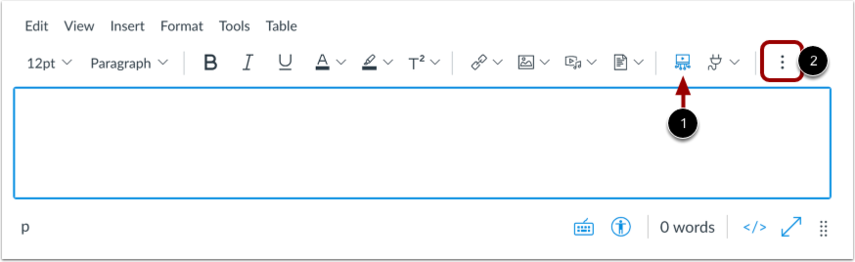
The Rich Content Editor is part of multiple features in Canvas including Assignments, Discussions, and Pages. For students, the Rich Content Editor is also available in course groups and in Text Entry assignment submissions.
Users can access Studio through the Rich Content Editor even if they do not have direct access to their Studio account through the Global Navigation Menu. However, access through the Rich Content Editor includes modified functionality and gives more control to the course instructor.
To open Studio, click the Studio icon [1]. If the icon does not display directly in the toolbar, you may need to click the Options icon [2].
Instructors can also view their course uploads through the Studio link in the Course Navigation Menu. This functionality offers full access as noted when viewing Studio in a Studio Account.
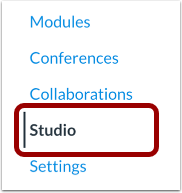
Canvas Studio supports video and audio playback and can upload specific media files up to 10 GB.
To learn more about Studio in Canvas, please visit these guide pages.