Phishing
We are partnering with the Office of Information Technology and Microsoft to improve the monitoring of phishing emails delivered to our campus community.
Beginning August 28, instead of the “phish alert” button, you will see a “report phishing” button like the one below.
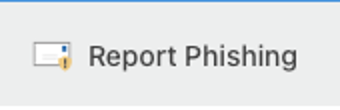
This button will display differently depending on how you use Outlook. You can find more information about where to find it in our Knowledge Base article.
Phishing emails are messages that appear to be from reputable people and look to gather your personal information, such as passwords. Learn more about how to spot phishing emails below.
If you respond or interact with a phishing email, please send a copy of your responses and any response you receive to the anti-phish response team at phish@uta.edu.
If you have any questions or concerns, contact the Information Security Office at security@uta.edu.
________________________________________________________________
Phishing Defined
Phishing is the fraudulent practice of sending emails or texts appearing to be from reputable companies or people. The purpose of a phishing email is to persuade individuals to provide personal information, such as passwords, social security numbers, or credit card information. If you provide this information, they can gain access to your bank account, email account or other accounts containing sensitive data. Millions of dollars are lost to these phishing schemes every year.
Scammers change up their tactics fairly often, but there are definite signs that will help you recognize a phishing text or email. Here are some things to look for:

Now that you are aware of the tools used by phishers, it is important to use this knowledge to better protect yourself. Here are some things you can do to protect yourself from falling prey to a phishing attack:

As stated above, it is important that you never respond or interact with a phishing email. However, if you do, be sure to send a copy of your response and any response you receive, along with the original message, to the anti-phish response team at phish@uta.edu.
Spam Email
Spam email is an unsolicited email sent in bulk to many different accounts.
Unsolicited email, commonly known as "spam", is prohibited on University computing and network resources. This does not apply to University communications.
The University of Texas at Arlington Acceptable Use Policy prohibits any person from using university computing and network resources for the distribution of spam, or any unsolicited email. For purposes of the policy, if the recipient did not ask for the email, did not sign up to be on a mailing list and did not provide their email address on a web form specifically requesting for information related to the content of the email message, it is considered spam.
The Information Security Office is continually investigating ways to prevent campus email inboxes from being inundated with spam. The University's anti-spam system quarantines all suspected spam from being delivered to your inbox. To view your quarantined emails online, use your NetID to log in at http://quarantine.uta.edu. The "this is not spam" button in the quarantine will release email(s) and they will then be delivered to your inbox. For further assistance, please contact the OIT HelpDesk.

